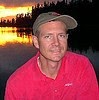I just returned from the IDEA 2008 Conference which was held in Chicago, Illinois. One of the interesting things about this conference was that while many people were there to discuss the field of Information Architecture, no one seemed to feel confident in there ability to articulate what Information Architecture is. After spending several days interacting in workshops and listening to lectures, it is clear that there is high value in what these people were talking about but it was difficult to carve out Information Architecture as a separate and meaningful discipline from Design. If anything Information Architecture is the core of sound design. I guess what I'm trying to say is that if you want to have good design, you must do the things that the Information Architects were discussing at this conference but if you did just the things the Information Architects were discussing you would not necessarily end up with a good design.
You may be wondering right about now why I've chosen to ramble on about this on my genealogy blog. Well one of my basic beliefs as I've analyzed the genealogy space over the last 4 years or so is that sound design, including a solid understanding of the information architecture of genealogy is largely missing in the software tools that are in the market today. I hope to delve into this more over the coming weeks.
Saturday, October 11, 2008
Thursday, June 12, 2008
Wanna know what's happening in your tree?
We've been playing around with different ways to keep tabs on what's happening in your tree on the FamilySearch pilot program at new.familysearch.org. A common request and often dreamed of feature is to be able to do simple things like see a list of everyone in my tree. This is somewhat of a challenging request in the pilot system as the definition of your tree is ambiguous. You connect into the common tree which is shared by many users. Knowing where your tree stops and starts is not a discreet question.
We have considered allowing users to define a scope of interest which we could monitor and report on. Imagine you'd like to know who in your tree has been updated recently, or who has multiple parents, or who has sources, etc., etc. You could define a scope of interest for example assume I'm working on my Brewster line. I go over to Sarah Augusta Brewster and tell the system I want to define a scope of interest starting at Sarah and going back 5 generations and down 2 generations at each generation. The system would then report to me about activity in this portion of the tree.
We took this concept a step further and hooked it up to a technology called RSS which basically allowed us to run a report against a scope of interest and pipe it out using RSS to any number of news readers. Here's a snapshot of the feed from my tree in Google Reader.

You can click on any of the items and it takes you to the person in the tree. I shared this list with my sister, who is an avid genealogist, and she immediately began using it as a punch list of things to do on our tree. I then got new things on my list indicating that people in the tree had been updated. You can imagine how useful this would be to keep tabs on people in the tree and see who is updating them. Before you get too excited about this, remember, this was just a quick demo we hacked together to show the concept. It is not ready for prime time.
We have considered allowing users to define a scope of interest which we could monitor and report on. Imagine you'd like to know who in your tree has been updated recently, or who has multiple parents, or who has sources, etc., etc. You could define a scope of interest for example assume I'm working on my Brewster line. I go over to Sarah Augusta Brewster and tell the system I want to define a scope of interest starting at Sarah and going back 5 generations and down 2 generations at each generation. The system would then report to me about activity in this portion of the tree.
We took this concept a step further and hooked it up to a technology called RSS which basically allowed us to run a report against a scope of interest and pipe it out using RSS to any number of news readers. Here's a snapshot of the feed from my tree in Google Reader.

You can click on any of the items and it takes you to the person in the tree. I shared this list with my sister, who is an avid genealogist, and she immediately began using it as a punch list of things to do on our tree. I then got new things on my list indicating that people in the tree had been updated. You can imagine how useful this would be to keep tabs on people in the tree and see who is updating them. Before you get too excited about this, remember, this was just a quick demo we hacked together to show the concept. It is not ready for prime time.
Thursday, May 01, 2008
SimpatiGo
I saw an interesting mashup today - SimpatiGo.com. It is kind of a walking tour wiki. You can put in the begin and end points of your journey and it will give you a customized walking tour which gives you directions and lists all of the interesting sites along the way. The novel part of their concept is doing this wiki-style which means anyone can add their own points of interest. I went in and added a few points of interest in downtown Salt Lake and quickly had a walking tour past Temple Square.

I'm assuming they will also let you edit points of interest in the future. The usability isn't quite where it needs to be for broad acceptance but the concept is interesting.
You may wonder why I put this on my genealogy blog. Well, I can think of all kinds of interesting applications in the world of genealogy. For example, who wouldn't want to take a walking tour of the places where their ancestors lived? You could also take a similar concept and create walking tours through your family. For example, many applications can calculate the relationship between two people in a pedigree, imagine if part of that calculation also walked you through the relationship and highlighted interesting tidbits and artifacts that supported or accented the path between the two people. That would be cool!

I'm assuming they will also let you edit points of interest in the future. The usability isn't quite where it needs to be for broad acceptance but the concept is interesting.
You may wonder why I put this on my genealogy blog. Well, I can think of all kinds of interesting applications in the world of genealogy. For example, who wouldn't want to take a walking tour of the places where their ancestors lived? You could also take a similar concept and create walking tours through your family. For example, many applications can calculate the relationship between two people in a pedigree, imagine if part of that calculation also walked you through the relationship and highlighted interesting tidbits and artifacts that supported or accented the path between the two people. That would be cool!
Friday, April 11, 2008
Find a Grave and the Super Sleuths
A friend of mine recently pointed me to the findagrave.com website. I registered and volunteered to find graves in cemeteries near my home. Once I find a grave, I take pictures of the headstone and upload it to the site. The site seems to facilitate this volunteer headstone service fairly well. Last weekend I 'claimed' my first three assignments. I decided to see if my 3 older children would be interested in this activity. After all, what could be more fun for an 11yr old boy, and 9 and 7yr old girls?
Ok, so I needed a strategy to get the kids interested in the project. My idea, ask them to help me solve a mystery. The girls are totally captivated with Nancy Drew and my oldest son doesn't leave his bedroom in the morning without a magnifying glass. As soon as the word mystery crested my lips they ran to get their detective notepads, magnifying glasses, and various other mystery-solving paraphernalia. I gave them the clues: name, birth date, death date, plot number. As we approached the cemetery they put their sleuthing brains together and determined that based on the death date the grave was probably in the upper, older, part of the cemetery. They noticed numbers painted on the roads that they figured out were way points for plot numbers and within five minutes had found the first headstone.
My super sleuths found 2 of the 3 grave stones last weekend. The third seems to be buried or missing. They're heading out on their bikes later today to find 3 more and get pictures. They are excited about helping other people do family history through their small acts of services.
Ok, so I needed a strategy to get the kids interested in the project. My idea, ask them to help me solve a mystery. The girls are totally captivated with Nancy Drew and my oldest son doesn't leave his bedroom in the morning without a magnifying glass. As soon as the word mystery crested my lips they ran to get their detective notepads, magnifying glasses, and various other mystery-solving paraphernalia. I gave them the clues: name, birth date, death date, plot number. As we approached the cemetery they put their sleuthing brains together and determined that based on the death date the grave was probably in the upper, older, part of the cemetery. They noticed numbers painted on the roads that they figured out were way points for plot numbers and within five minutes had found the first headstone.
My super sleuths found 2 of the 3 grave stones last weekend. The third seems to be buried or missing. They're heading out on their bikes later today to find 3 more and get pictures. They are excited about helping other people do family history through their small acts of services.
Monday, March 31, 2008
FamilySearch Training Wiki?
As the new FamilySearch system continues to be rolled out around the world, the demand for training materials is growing. I've seen several great presentations created by people in the community that were tasked with training a group of people on the new system. A colleague (Tim Cross) and I were talking about this and he mused that it would be wonderful if there were a FamilySearch Training Wiki or some site where the community could come together and pool there knowledge, tools, slideshows, etc. that they use for training. A site like this would be a tremendous resource. This is not an 'official' effort by FamilySearch, just an interesting idea two guys talked through around the water cooler (OK so it was really in IM...). Anyone feel like giving this a go?
Friday, February 22, 2008
Source Centric Prototype
I've been spending a lot of time thinking about concepts of source-centric genealogy. I've written in the past about how most family history applications tend to put the emphasis on the conclusions drawn and not the sources found. Of course they allow you to add a source citation and perhaps even include an image, but the heart of the experience (screen realestate, prominence, features, etc.) is about the conclusions. The paradox is that the heart of the matter really is the evidence.
We've built a prototype to try and make evidence more central to the experience. It has been interesting to see the reactions of different customer segments to the prototype. The professional genealogists love having the evidence right there. Those who have never done genealogy don't really care about the subtleties of evidence but are thrilled to see images of original documents about their ancestors.
One of the really interesting things in the reactions to the prototype was how people felt about different sources of information. You see, the prototype works against the new FamilySearch. The new FamilySearch contains basically all of the lineage-linked data sets in the possession of FamilySearch. This includes Ancestral File, Pedigree Resource File, International Genealogical Index, and many other lesser-known data sets. As we built the new FamilySearch we combined all of these data sets into one system. Where we had extremely high confidence that people were the same, we combined the records together into one person (OK, actually the computers did this for us). We did this in a non-destructive way. You could think of it like putting all of the people that were the same into one folder. You can pull out the individual people or you can look at the whole folder as one person.
Anyway, the reason for all of that background is the prototype basically starts with the new FamilySearch and displays the information as conclusions with sources rather than people combined together. When we showed this to people (especially those more experienced with genealogy) they really bristled at the trees but loved the sources. Here's some screen shots.



The nice thing about the way this is working out is that even though this kind of displays things separated out again, the new FamilySearch effort creates a mapping for us between people and the system and all of the other information in the system. That means when you start out, you already have a tree pieced together and you can see the sources and trees that were used to do it.
This is kind of a ramble but if it sparks any thoughts I'd love to hear them.
We've built a prototype to try and make evidence more central to the experience. It has been interesting to see the reactions of different customer segments to the prototype. The professional genealogists love having the evidence right there. Those who have never done genealogy don't really care about the subtleties of evidence but are thrilled to see images of original documents about their ancestors.
One of the really interesting things in the reactions to the prototype was how people felt about different sources of information. You see, the prototype works against the new FamilySearch. The new FamilySearch contains basically all of the lineage-linked data sets in the possession of FamilySearch. This includes Ancestral File, Pedigree Resource File, International Genealogical Index, and many other lesser-known data sets. As we built the new FamilySearch we combined all of these data sets into one system. Where we had extremely high confidence that people were the same, we combined the records together into one person (OK, actually the computers did this for us). We did this in a non-destructive way. You could think of it like putting all of the people that were the same into one folder. You can pull out the individual people or you can look at the whole folder as one person.
Anyway, the reason for all of that background is the prototype basically starts with the new FamilySearch and displays the information as conclusions with sources rather than people combined together. When we showed this to people (especially those more experienced with genealogy) they really bristled at the trees but loved the sources. Here's some screen shots.



The nice thing about the way this is working out is that even though this kind of displays things separated out again, the new FamilySearch effort creates a mapping for us between people and the system and all of the other information in the system. That means when you start out, you already have a tree pieced together and you can see the sources and trees that were used to do it.
This is kind of a ramble but if it sparks any thoughts I'd love to hear them.
Subscribe to:
Comments (Atom)