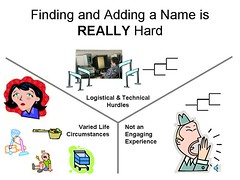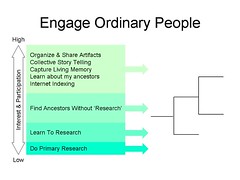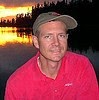While these applications are very effective at organizing lineage-linked data, the user experience and complexity is on par with filing your taxes (my apologies to the makers of these products, I know most of them and hope they don’t take offense at this observation).
There have been a couple of interesting advances in the space over the last few years. Notably, the move toward online record managers (phpGedView,) and research guidance (Legacy 6) definitely show promise. So in the spirit of taking genealogy to common people, here is my top ten list of what it would take to raise the bar for record managers.
Top 10 Innovations Needed in Record Managers
- Living memory interview – I have personally done usability testing and observed ordinary people taking 30 minutes to an hour to figure out how to enter themselves and their parents into a record manager. When someone starts fresh in a record manager why isn’t one of the options to start a new file from what I know? This option would lead the user through a nice wizard-like living memory interview.
- Path to me – Once you browse a few generations it is impossible to tell which path leads back to me. Isn’t there a simple way to add this bit of information to the UI?
- Maps, maps, maps – Google Maps, Google Earth, open APIs, need I say more? Maybe not but I will. Users need current and historical maps for research. Seeing a historical map helps me feel connected to my ancestors. Overlaying data on maps is interesting. For example, migration patterns on maps, plotting the events of an ancestors life on a map, showing the overland trail they used to come west, showing the plat map of the town they lived in. Showing everyone with the first name of Deodat living in the US in 1850 census.
- Context – Users need lots of context to hold their interest, keep oriented, and to aid in research. Maps (as mentioned above), history (as mentioned in a previous article - record managers really need to integrate with WeRelate.org), historical texture (music of the time, clothes of the time, the price of gas) and anything else you can think of.
- Clue Pad/Scratch Pad – This ties back to the need for context. Users need a scratch pad to keep their clues on. The scratch pad needs to let them get back to the clue in context of their pedigree and the source information they were evaluating. It also needs to let them model simple things like: “The wife of John Smith is either Mary Jones or Mary Johnson,” and still keep them in context of the clues that led them to this theory.
- Automatic source citations – There has been a lot of dialog on this blog about self-citing Internet sources. Record managers must support this functionality moving forward.
- Improved match analysis – I’m not talking about the underlying algorithms (although they are an area of constant improvement). I’m talking about the user interface. How can a novice reliably and consistently make decisions about possible matches in 30 seconds or less? Here are some rough concepts we’ve played with to try and figure this out. They still need lots of work but show how match analysis can be much more than the status quo screens in most record managers.



- Interesting Charts – Lines and boxes were cool when dot matrix printers were the rage. Rounded corners had their day as well. Give me a chart that I can put on my wall and my kids, relatives, friends, anyone who walks in the door will notice and want to look at and not mistake it for an electrical diagram. Add historical texture to the charts, themed backgrounds, etc.
- Source citation wizard – While I strongly advocate self-citing sources for online content, the reality is we will need to deal with manual source citations for a long time. Let’s build a simple wizard, similar to CitationMachine.net to make it drop-dead simple to cite a source.
- Personal Research Assistant/Research guidance – Legacy 6 is moving in the right direction but their feature set works better for advanced genealogists and not ordinary people. Take a look at Grant Skousen’s Family Finder presentation from the BYU Family History Technology Workshop (should be posted in a week or so) to get a feel for how to deliver this for the uninitiated.
I'd be happy to engage in a deeper conversation of how to take record managers to the next level. Add your comments or e-mail me (lawyerdc@ldschurch.org).
 button.
button.