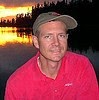I've been thinking recently about how much more context the Super Duper Zim Zam Zoom Pedigree Viewer provides (see www.familysearchlabs.org for more details). I never get tired of zooming all the way out to see the whole tree. I do however get tired of not being able to see who anyone is when it is zoomed all of the way out. While the viewer is a definite improvement, I don't think I'd be happy unless I had a monitor 8 feet tall and 8 feet wide. Then I could see my whole family tree and still be able to read the names and details of the individuals.
Well, I don't have an 8' X 8' monitor nor do I see one in my near future. I do however have a 7' X 4' Generation Map from GenerationMaps.com. I love it. If you haven't checked out a Generation Map you should. You will gain a whole new perspective on your family tree.
I took my first Generation Map to a family reunion two summers ago. There were about 50 family members there of which myself and one other do genealogy. I nailed it to a tree in the middle of our campground to see what would happen. Everyone gathered around to see the chart and ask questions. People were captivated by the ability to see so much of our heritage at once.
I also hung it on my kitchen wall for a month or so (much to my wife's dismay). Several times a week I would see the children gathered around it just reading names and looking at where we came from.
Go to www.generationmaps.com and take a look at their working charts to learn more about this unique large format view of your family.
Friday, November 17, 2006
Monday, November 06, 2006
Ancestry.com's New Tools
This past September MyFamily, Inc. announced the release of new family tree building tools. I’ve finally found the time to do a really quick (I mean really quick) write up on some of the functionality. It is clearly a step toward making family history accessible to ordinary people. Let me recap the basic experience I recently had as I took another look at the offering.
I put on my ordinary person hat and went to the site. I knew that there was some new tree building tool that would let me attach family artifacts to my tree, I just couldn’t find it. I had to take off my ordinary person hat to find the feature set which is located under the MyAncestry tab. The first thing I tried to do (which is probably not an ordinary person thing) was upload one of my GEDCOM files. For the life of me I couldn’t get the system to accept the file. I kept getting an error saying that it was an invalid GEDCOM file. The ordinary person in me was confused because I didn’t know what the error meant. The non-ordinary person in me was frustrated because I was feeding it the most plain GEDCOM file known to man which I’ve tested on nearly every system known to man and it was failing. This ended up being a good thing as it forced me to put my ordinary person hat back on and go down a different path.
The path I chose (which is more likely to be an ordinary person path) was to create a family tree. I found the wizard-style flow of the creation process to be straightforward and on target with the ordinary person side of me. I did step slightly out of the ordinary person (OP) persona and entered information on my paternal grandfather and his parents rather than myself. I did this for two reasons: 1) I didn’t want to put information about me on the site 2) I suspected the system would have a much easier time finding information about my grandpa and his parents (all deceased) than about me and my parents (all living).
The wizard captured information about my grandpa and his parents and then took me to a pedigree view of the family (nowhere near as cool as the Super Duper Zim Zam Zoom Pedigree Viewer). When I got to the pedigree a pop-up instructed me that the twitching green leaf was an indicator that the system had found records of trees that might be about my family. I was excited to see that I had leaves in my pedigree.
I clicked on the leaf and saw that the system had found both trees and records. I chose to look at the records. I was pleased to find several records in a list of about 8 that were about my grandpa. I thought the flow of viewing records and then choosing to add them to my tree was pretty good. I did notice a few black holes in the flow that would have frustrated OPs. I loved that once I accepted a matching record I could choose how I wanted the transcribed data from the record to be reflected in my tree, the record cited itself (hooray!!) , and kept a link so that I can easily get to it from my tree.
I also took a look at some matching trees and grafted one into the line. The process was straightforward and the ability to choose how many generations to graft was a good compromise between being too granular to be functional and just stuffing the whole tree in.
I added a picture of grandpa's dad and even wrote a quick story about him. I found myself wishing that I could write a story about the picture or just include pictures in the story. The similarity between the flows for adding pictures and stories to a person and the prototypes that we've worked on over the past 18 months was uncanny. The flows were nearly identical and at times word usage and icons were also identical. That's not to say that either group was peaking at each others stuff, rather that we've both been studying the same problems and working toward very similar solutions.
Overall I found that the experience was conceptually on target and quite good for a first release. The timeline on the person page is somewhat lackluster and the overall feature set while not quite ready for OPs is a huge step in the right direction. The biggest weaknesses:
I put on my ordinary person hat and went to the site. I knew that there was some new tree building tool that would let me attach family artifacts to my tree, I just couldn’t find it. I had to take off my ordinary person hat to find the feature set which is located under the MyAncestry tab. The first thing I tried to do (which is probably not an ordinary person thing) was upload one of my GEDCOM files. For the life of me I couldn’t get the system to accept the file. I kept getting an error saying that it was an invalid GEDCOM file. The ordinary person in me was confused because I didn’t know what the error meant. The non-ordinary person in me was frustrated because I was feeding it the most plain GEDCOM file known to man which I’ve tested on nearly every system known to man and it was failing. This ended up being a good thing as it forced me to put my ordinary person hat back on and go down a different path.
The path I chose (which is more likely to be an ordinary person path) was to create a family tree. I found the wizard-style flow of the creation process to be straightforward and on target with the ordinary person side of me. I did step slightly out of the ordinary person (OP) persona and entered information on my paternal grandfather and his parents rather than myself. I did this for two reasons: 1) I didn’t want to put information about me on the site 2) I suspected the system would have a much easier time finding information about my grandpa and his parents (all deceased) than about me and my parents (all living).
The wizard captured information about my grandpa and his parents and then took me to a pedigree view of the family (nowhere near as cool as the Super Duper Zim Zam Zoom Pedigree Viewer). When I got to the pedigree a pop-up instructed me that the twitching green leaf was an indicator that the system had found records of trees that might be about my family. I was excited to see that I had leaves in my pedigree.
I clicked on the leaf and saw that the system had found both trees and records. I chose to look at the records. I was pleased to find several records in a list of about 8 that were about my grandpa. I thought the flow of viewing records and then choosing to add them to my tree was pretty good. I did notice a few black holes in the flow that would have frustrated OPs. I loved that once I accepted a matching record I could choose how I wanted the transcribed data from the record to be reflected in my tree, the record cited itself (hooray!!) , and kept a link so that I can easily get to it from my tree.
I also took a look at some matching trees and grafted one into the line. The process was straightforward and the ability to choose how many generations to graft was a good compromise between being too granular to be functional and just stuffing the whole tree in.
I added a picture of grandpa's dad and even wrote a quick story about him. I found myself wishing that I could write a story about the picture or just include pictures in the story. The similarity between the flows for adding pictures and stories to a person and the prototypes that we've worked on over the past 18 months was uncanny. The flows were nearly identical and at times word usage and icons were also identical. That's not to say that either group was peaking at each others stuff, rather that we've both been studying the same problems and working toward very similar solutions.
Overall I found that the experience was conceptually on target and quite good for a first release. The timeline on the person page is somewhat lackluster and the overall feature set while not quite ready for OPs is a huge step in the right direction. The biggest weaknesses:
- No help from the system in determining whether a matching tree or record is actually the right one. This is a huge issue. OPs need substantial help in making this determination. A set of visualization tools needs to be offered which allows the user to accurately make the decision without having to become a researcher.
- Access to the functionality is through the wrong door. Ancestry.com has done a great job at catering to the crowd from hobbyists to professional genealogists. Coming to Ancestry.com is a banquet for this group but a yawn or a nightmare for OPs. I would think that once the feature set is refined to where it really meets the needs of OPs the right door in is probably through a refreshed MyFamily.com.
- More could be done to increase the social networking opportunities within the tools. For example, as soon as I finish writing a story ask me if I want to share it with someone or if there is someone that can add more to the story.
Subscribe to:
Comments (Atom)